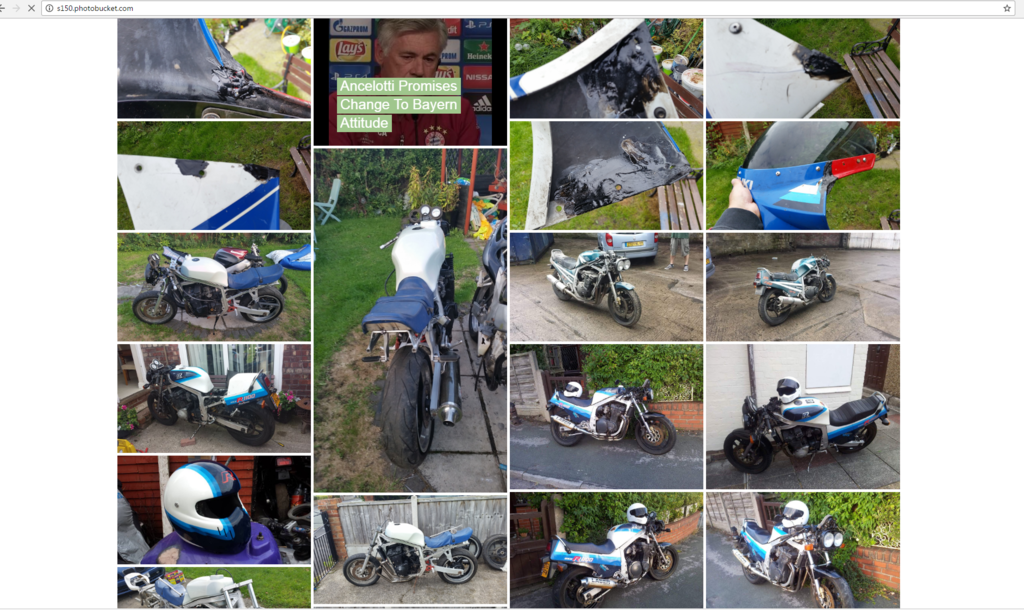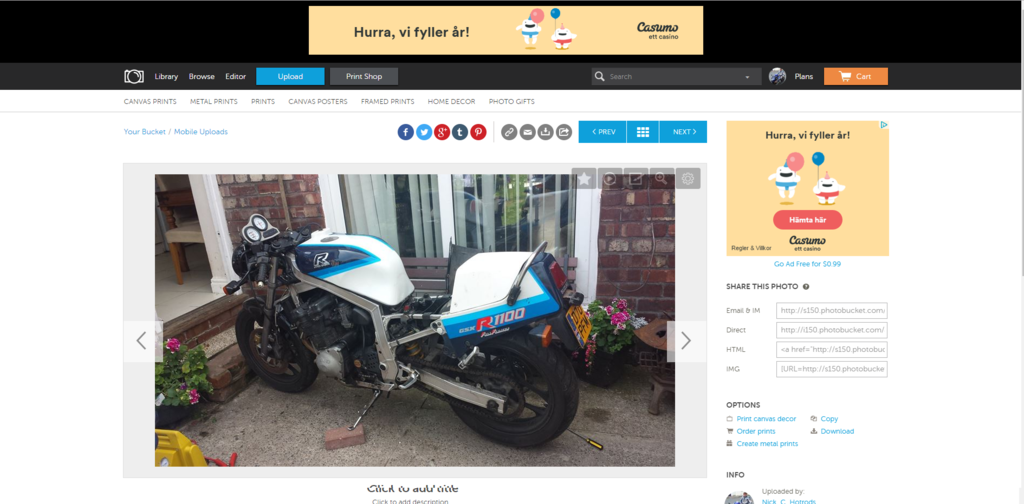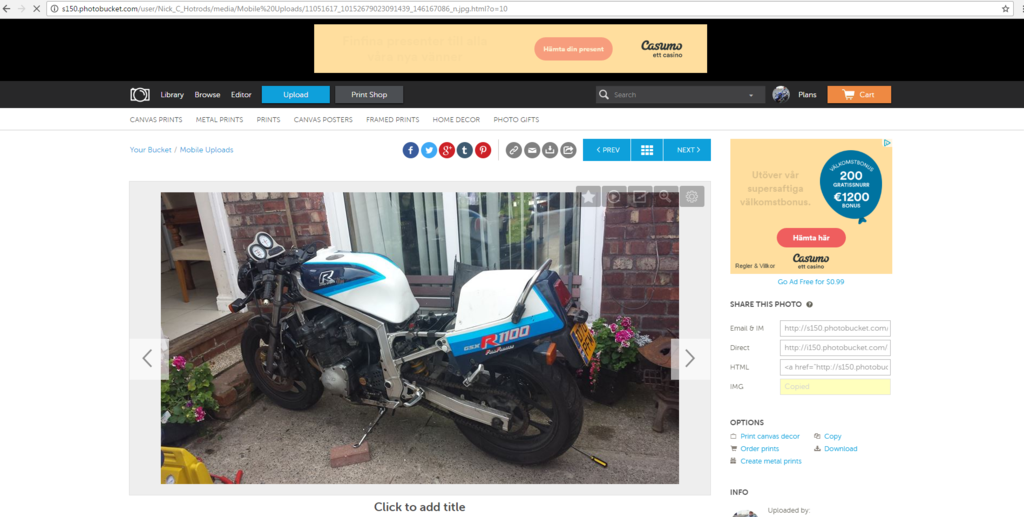AirCooledSuzuki
A forum for fans of Air Cooled Suzuki motorcycles
https://aircooledsuzuki.co.uk/
Posting pics via links
Page 1 of 1
Re: Posting pics via links
Ok I have just done this posting (pic) via a link, So I will explain how to do it next
Re: Posting pics via links
Re: Posting pics via links
Re: Posting pics via links
Re: Posting pics via links
Now simply right click and paste and then SUBMIT and hey presto its up as in pic 1
Re: Posting pics via links
Just remember, if you delete or move files in Photobucket, you lose the link on any locations you have posted it to !
Nick
Nick
Re: Posting pics via links
Doing this helps to keep file sizes down to a minimum without affecting the resolution and naturally the performance of the site / server, and probably the hosting costs.
You also can access your pics when you need and dont have your PC with you cos you can access via your phone.
You also can access your pics when you need and dont have your PC with you cos you can access via your phone.
Re: Posting pics via links
Thanks Nick and well explained
Re: Posting pics via links
I like your slabby